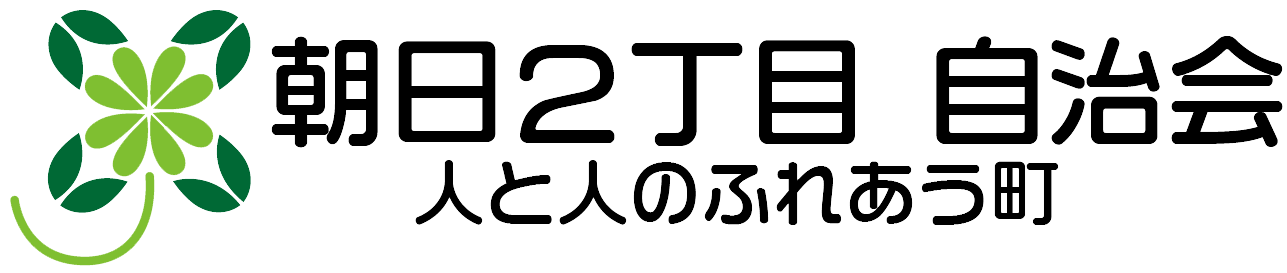TOP画面のヘッター1200×300の自動スライド表示設定
header.php
173桁から下記入力
<div id=”header-image” class=”header-image-area”>
<div class=”component-inner”>
<?php if ( $slide_count == 1 ) : ?><div class=”main_slider_one”><?php endif; ?>
<?php echo do_shortcode(‘「metaslider id=”1205″ 」’); ?> ←MetaSliderで作成、「」を[ ]の半角に変更
<?php if ( $slide_count == 1 ) : ?></div><?php endif; ?>
</div><!– .component-inner –>
</div><!– #header-title-area –>
アイキャッチ画像のサイズ変更
functions.php
76桁から
// Archive Image Size
if( $args == ‘img_archive_width’ ) return ‘150’;
if( $args == ‘img_archive_height’ ) return ‘150’;
if( $args == ‘img_archive_crop’ ) return true;
// Singular Image Size
if( $args == ‘img_post_width’ ) return ’50’;
if( $args == ‘img_post_height’ ) return ’50’;
if( $args == ‘img_post_crop’ ) return true;
追加CSS
.widget_categories ul {
border: 1px solid #ddb271;
padding: 10px 10px;
margin-bottom:5px;
}
.widget_recent_entries ul {
border: 1px solid #ddb271;
padding: 10px 10px;
margin-bottom:5px;
}
.widget_nav_menu ul li{
line-height:1.3;
padding-top :5px;
padding-bottom :5px;
}
.widget_nav_menu ul li::before{
font-size:18px;
color:#ddb271;
}
.widget_nav_menu .sub-menu li::before{
font-size:5px;
padding: 2px 10px;
}
.menu-item-has-children {
font-size:15px;
}
月別アーカイブを年別にする為に下記のプラグインを追加
jQuery Archive List Widget
追加CSSに下記追加
/* 月別アーカイブ展開表示 */
a.jaw_months{
margin-left:1px;
}
a.jaw_years:after {
content: ‘年’;/* 年を西暦の後ろに追加 */
}
アーカイブ一覧で表題だけでなく、本文も100文字だけ表示させる
外観のテーマエディタ
content.phpに下記赤文字を追加する
<div class=”entry-summary”>
<h2 class=”excerpt-title”><?php echo get_the_date(); ?> <a href=”<?php the_permalink(); ?>” rel=”bookmark”><?php the_title(); ?></a></h2>
<br>
<?php
if(mb_strlen($post->post_content, ‘UTF-8’)>100){
$content= mb_substr(strip_tags($post->post_content), 0, 100, ‘UTF-8’);
echo $content.’……’;
}else{
echo strip_tags($post->post_content);
}
?>
</div><!– .entry-summary –>
</article><!– #post –>